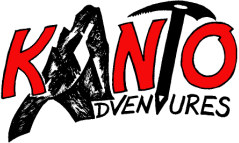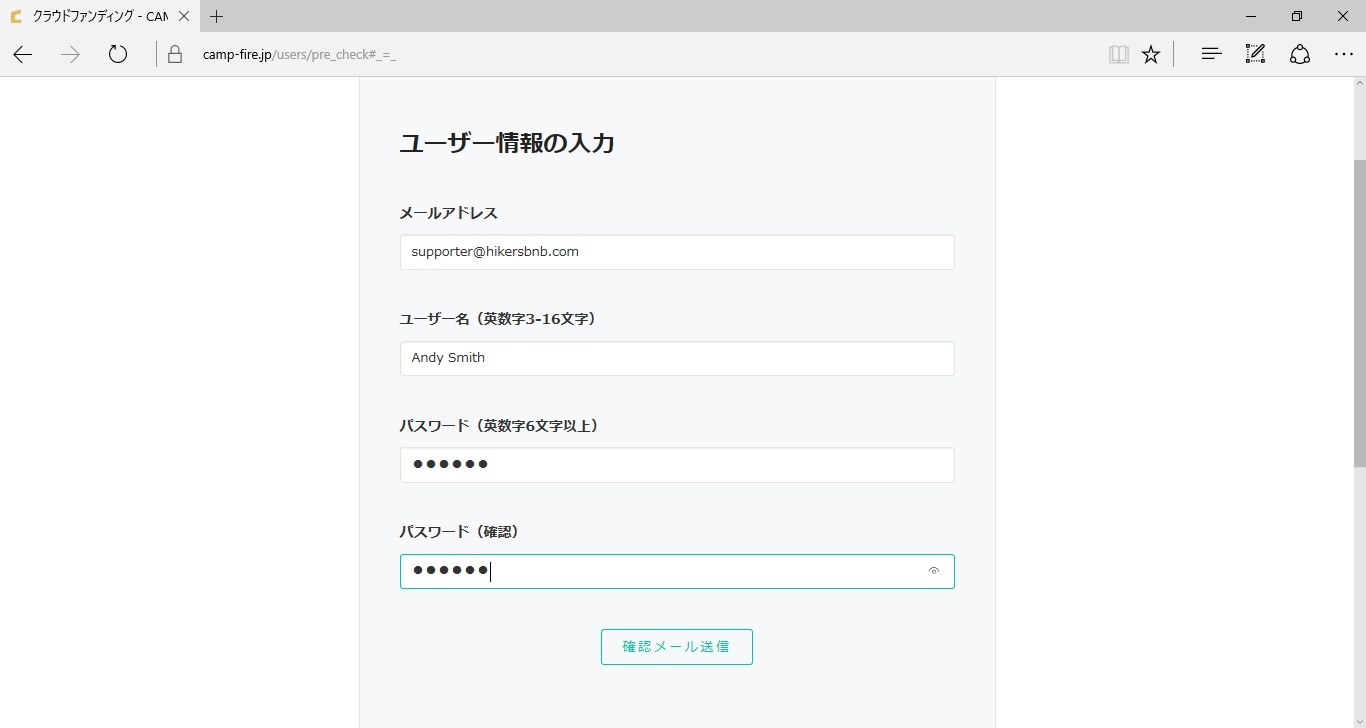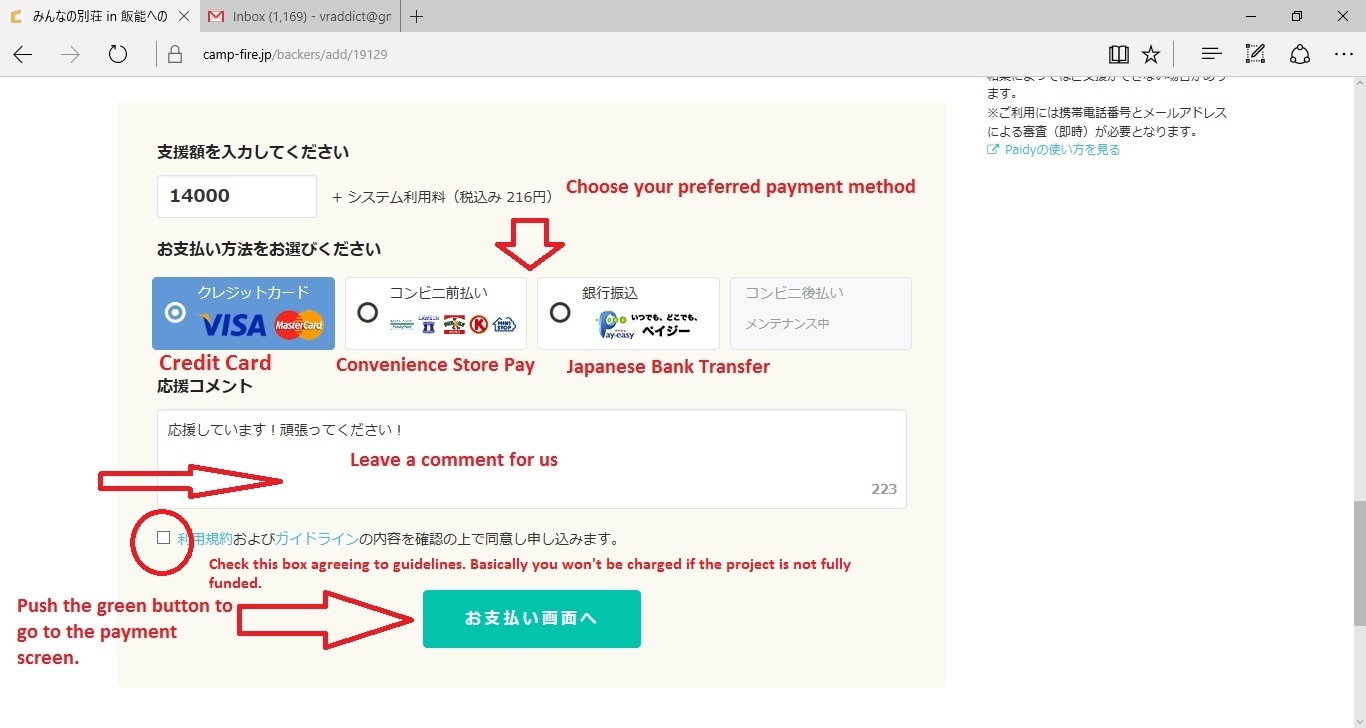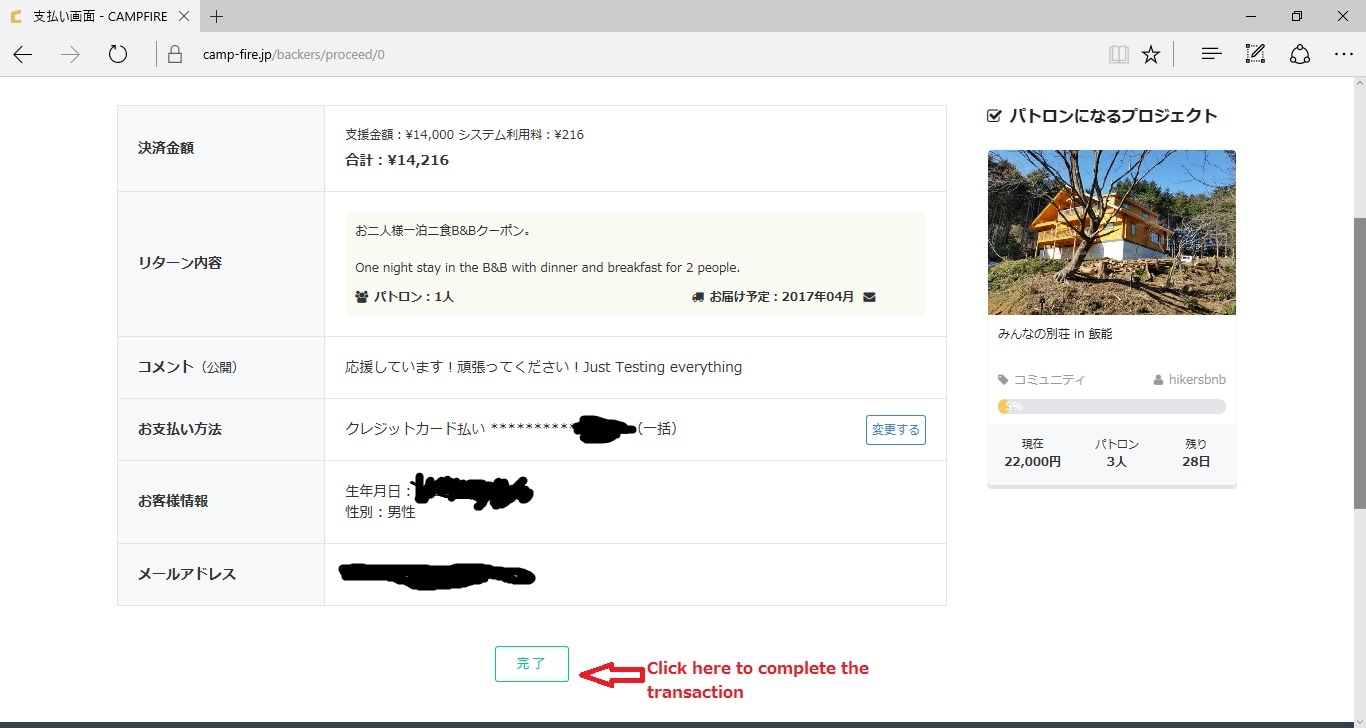Thank you for your interest in helping to support our crowdfunding project to help to get the B&B going. We have included full details of the project in English on the crowdfunding page. We will give you full value of your support to use at the B&B. If you have any questions or have trouble with the site we would be happy to help you out. You can try the website chat for support, or get in touch with David through Facebook or email through the Contact-us form.
Step One: Click on the project link - http://camp-fire.jp/projects/view/19129
If you are on mobile and would like to read full details of the project, then click the link just below the photo to open up the full text.
Step One: Click on the project link - http://camp-fire.jp/projects/view/19129
If you are on mobile and would like to read full details of the project, then click the link just below the photo to open up the full text.
Step 2: Click on the big green button to become a supporter
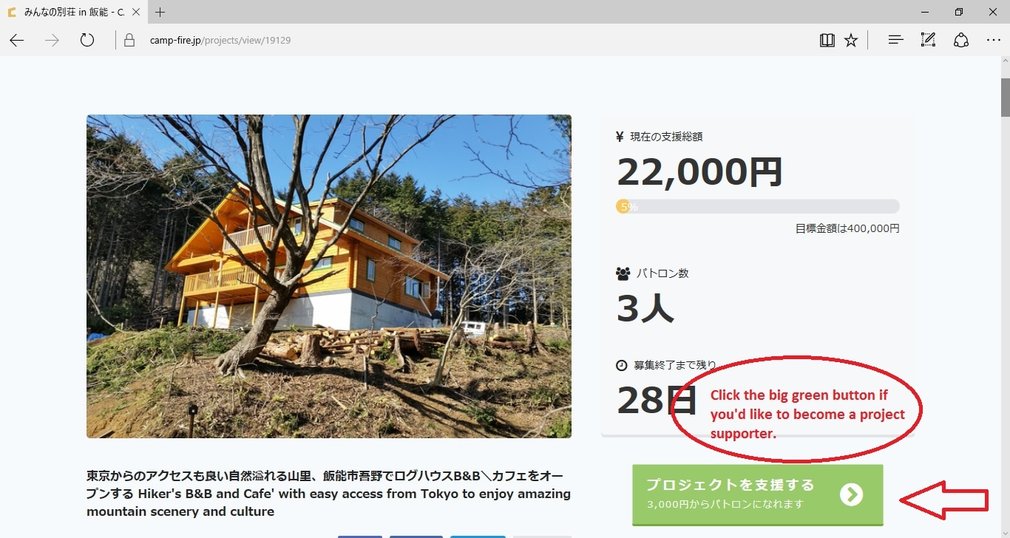
Step 3: Log-in using your Facebook account on the left site, or you can enter your email address in the box above the red text.
Step 4- Enter your user information
1. email address
2. User-name in English characters (3~16 characters)
3. Password (6 characters minimum)
4. Password again
1. email address
2. User-name in English characters (3~16 characters)
3. Password (6 characters minimum)
4. Password again
Step 4 - After entering your information and pushing the green button at the bottom you will receive a verification email to your email address. Open the email from Camp-fire and click on the link to verify your address.
This will then take you to a profile screen, and you can change your public name, profile picture etc or don't enter anything at all. Just push the green button at the bottom to complete this step.
Step 5 - You will need to open up the project again once you are logged in, so the easiest way to do that is to click on this link again. - http://camp-fire.jp/projects/view/19129
Step 6- Press the green become a supporter button, it's the same button you pushed in step 2. After pushing this, you might need to log-in using your username or email address and password on the right side. This would also be the same screen from step 3. If you are already logged in you will automatically go to the below page, or you will move to the below page after logging in.
Step 7- Choose which level of support you'd like to contribute and you can see what you will get in return. After choosing, push the green button at the bottom of the screen.
This will then take you to a profile screen, and you can change your public name, profile picture etc or don't enter anything at all. Just push the green button at the bottom to complete this step.
Step 5 - You will need to open up the project again once you are logged in, so the easiest way to do that is to click on this link again. - http://camp-fire.jp/projects/view/19129
Step 6- Press the green become a supporter button, it's the same button you pushed in step 2. After pushing this, you might need to log-in using your username or email address and password on the right side. This would also be the same screen from step 3. If you are already logged in you will automatically go to the below page, or you will move to the below page after logging in.
Step 7- Choose which level of support you'd like to contribute and you can see what you will get in return. After choosing, push the green button at the bottom of the screen.
Step 8 - You will need to select your preferred payment option. We have provided instructions on how to pay by credit card, but convenience store or Japanese bank transfer are also options. If you choose either of those two options, you will need to provide your Japanese bank account information so Camp-fire can return your money if the project is unsuccessful.
After choosing your payment option, push the green button at the bottom.
After choosing your payment option, push the green button at the bottom.
Step 9 - Enter your credit card details as shown in the screenshot and push the green button at the bottom.
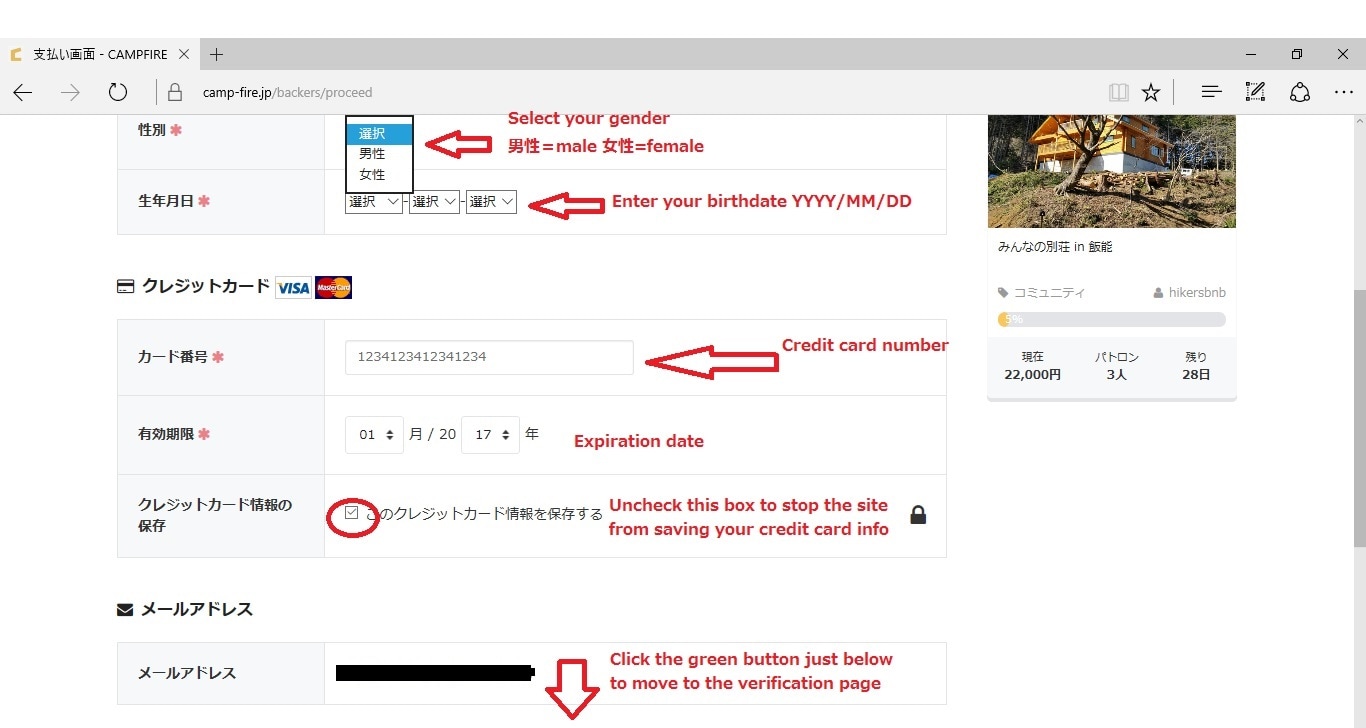
Step 10 - You just need to click the green 完了 button at the bottom of the screen and you are finished!
We will send out your coupons to use at the B&B by the beginning of April, and earlier if we are prepared to open before then.